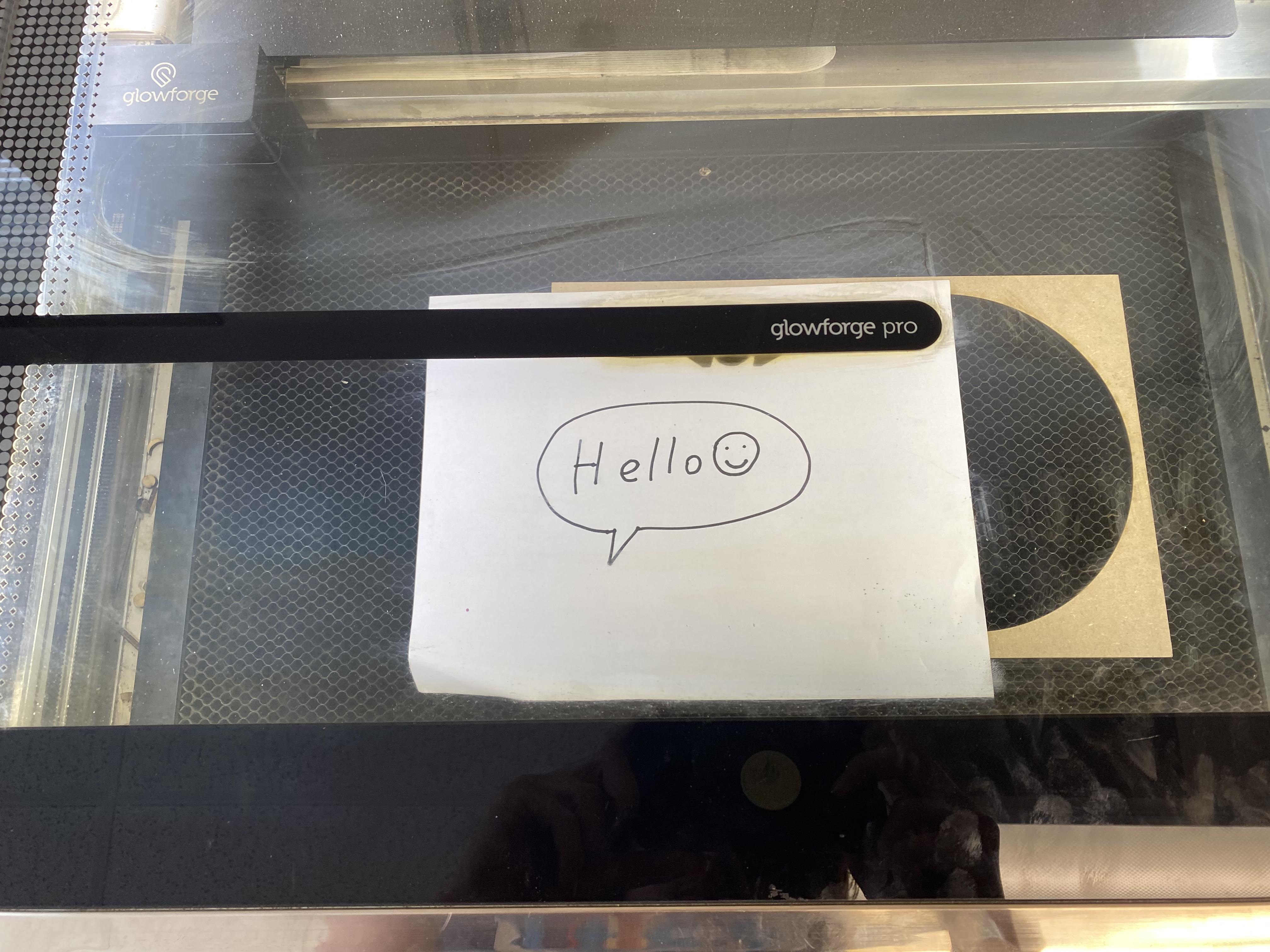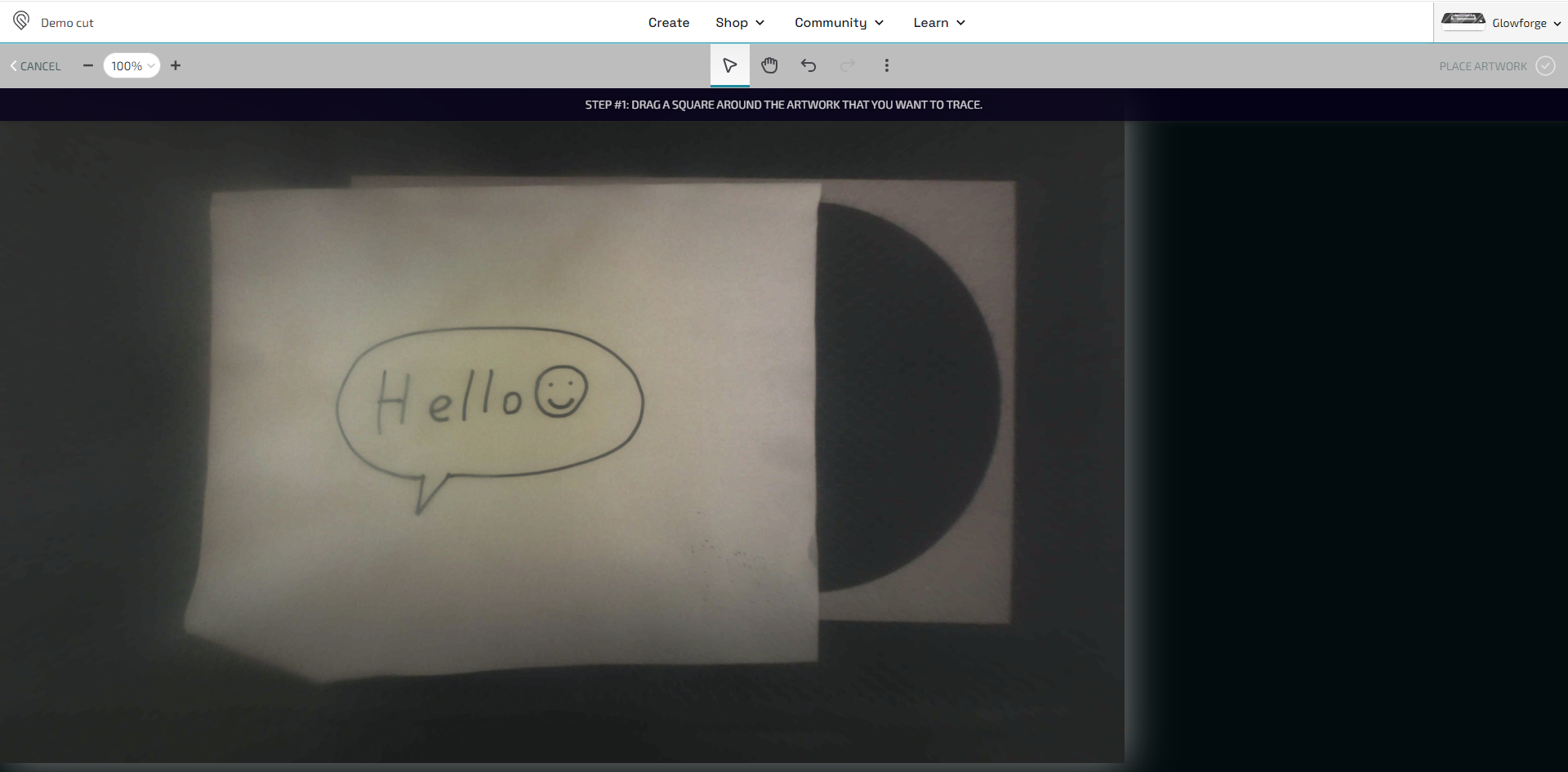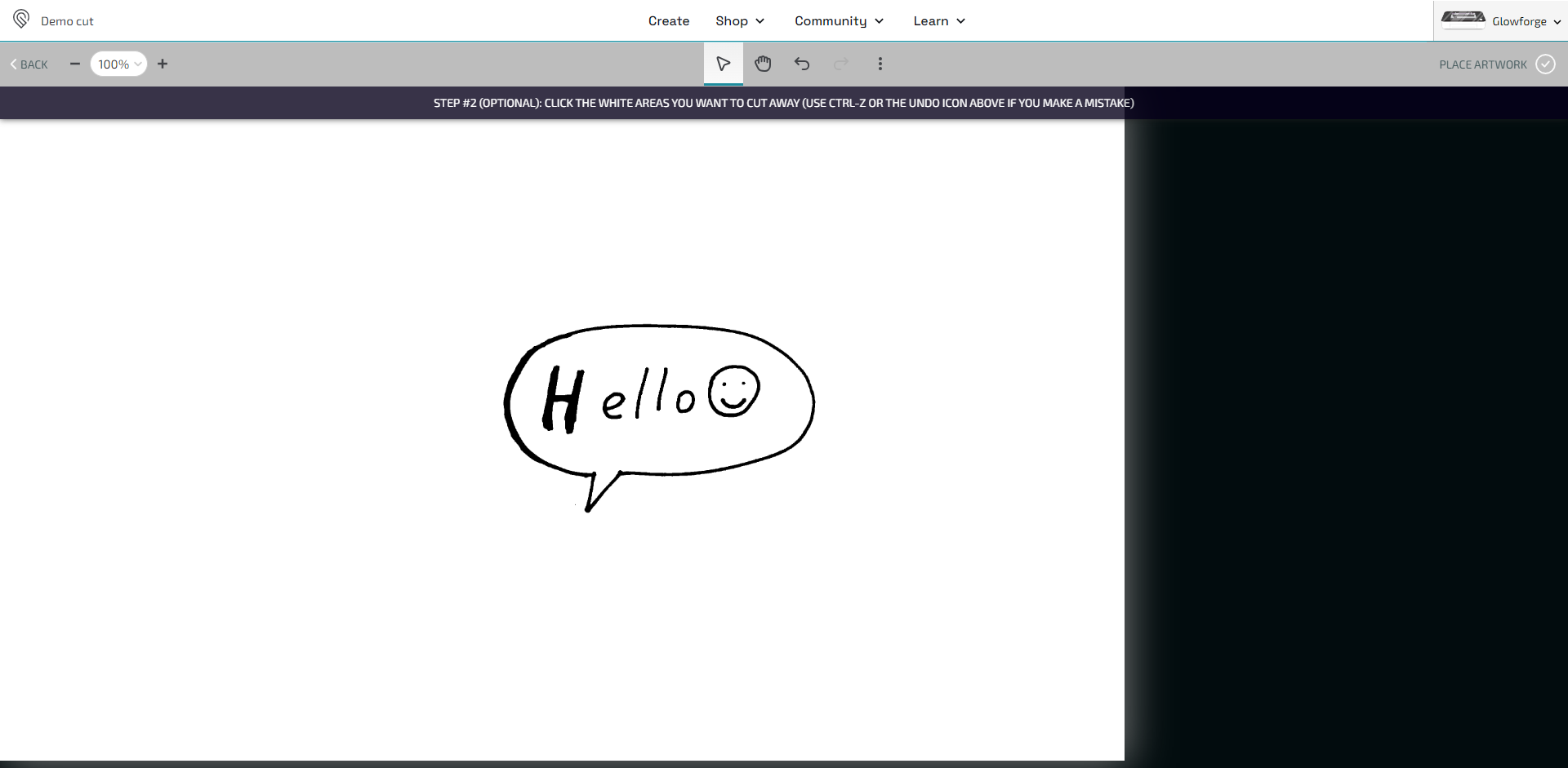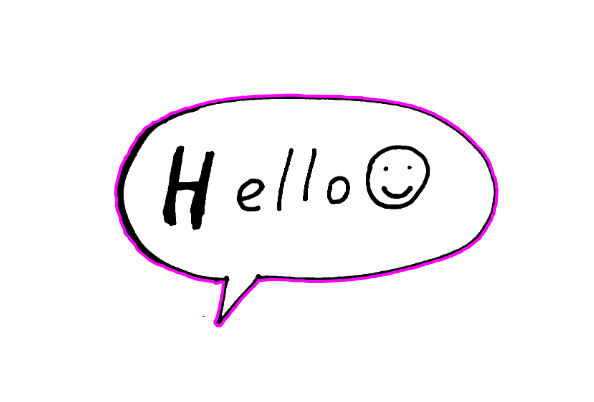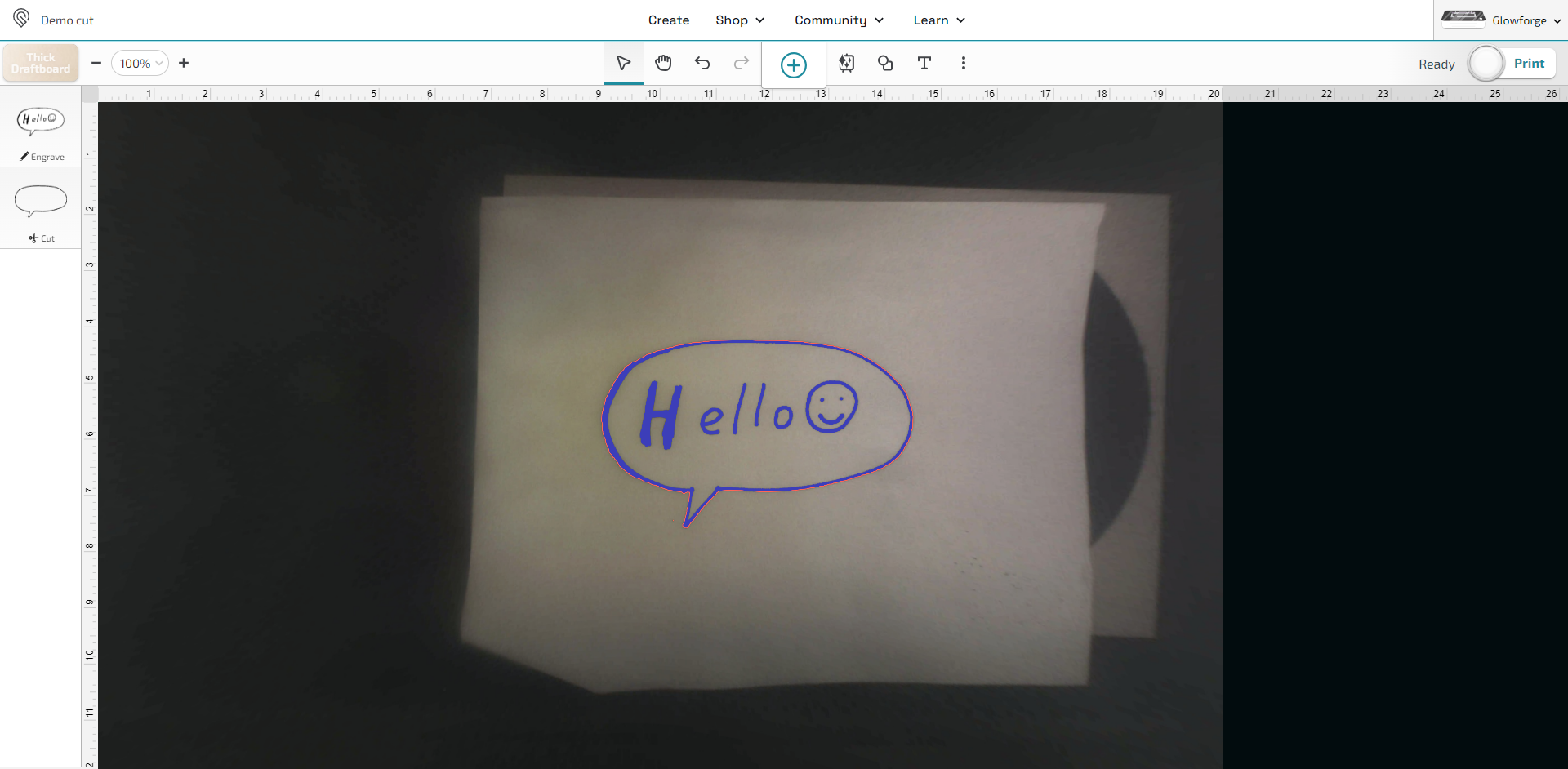Tracing
To trace an image into the laser cutter, place the drawing or art you wish to trace in the machine and close the lid.
Then either go to the Glowforge home menu and hit Create New Design and Trace Artwork or open a workspace and hit the (
 ) icon and then the Trace button in the top right. This will open up an image of the bed and anything in it.
) icon and then the Trace button in the top right. This will open up an image of the bed and anything in it.
Now simply drag your mouse over the art you wish to trace.
This will show a black and white scan of the artwork. If you wish to cut an outline of any section of the art, click that area and it will outline it in purple.
Once you have selected all areas to cut, hit the Place Artwork button in the top right.
This will place an engraving of the art, as well as cut lines anywhere you selected, with the two grouped together. Right click and hit Ungroup to seperate the two.