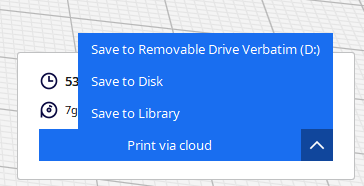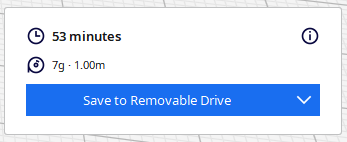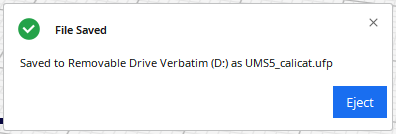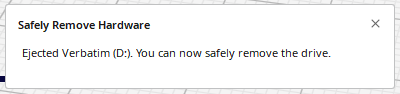Transferring to Printer
Once you have your gcode file, take the USB drive out of the printer and plug it into the computer. You can ignore any windows that pop up after doing this. Navigate back to UltiMaker Cura and look to the bottom right. If the button says Save To Removable Drive click it. If not, click the up arrow, then click Save To Removable Drive to make the button read Save To Removable Drive, then click the button.
Once you do this a saving progress bar will appear, and then a box that says File saved. You can then press the Eject button that appears there. Once the box reads Drive Successfully Ejected you can remove the USB stick.
Finally plug the drive back into the printer. Once you have done this move to the Printing section.