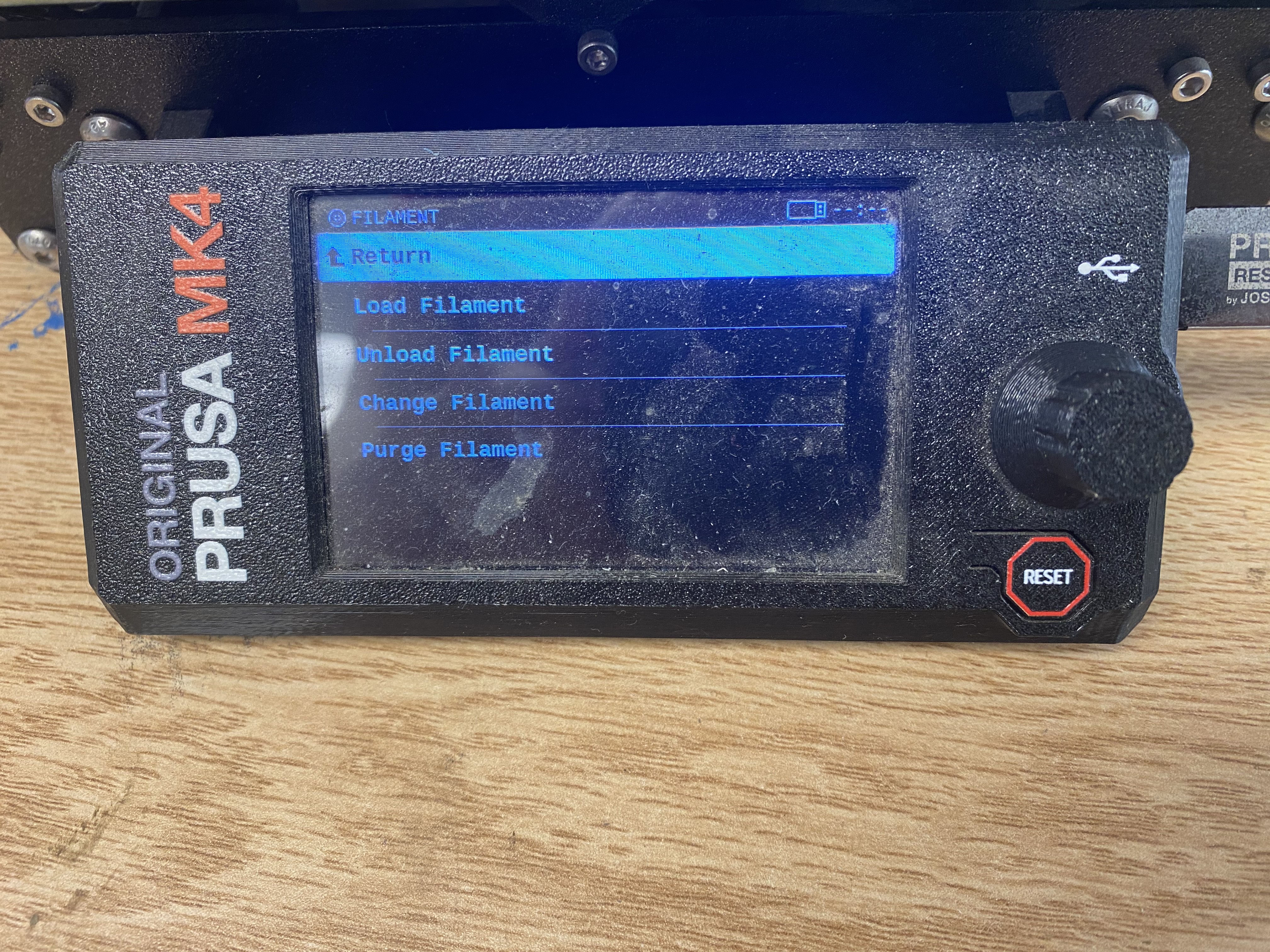Changing Filament
To change filament, navigate to the Filament button on the home screen by rotating the dial, and pressing the dial to select. There you will be presented with 4 options, Load, Unload, Change, and Purge.
Load will let you load a filament into the printer. Follow the instructions on the screen.
Unload will let you unload the currently stored filament. Follow the instructions on the screen.
Change will first unload and then load filament. Follow the instructions on the screen.
Purge will eject a small amount of the loaded filament. Follow the instructions on the screen.