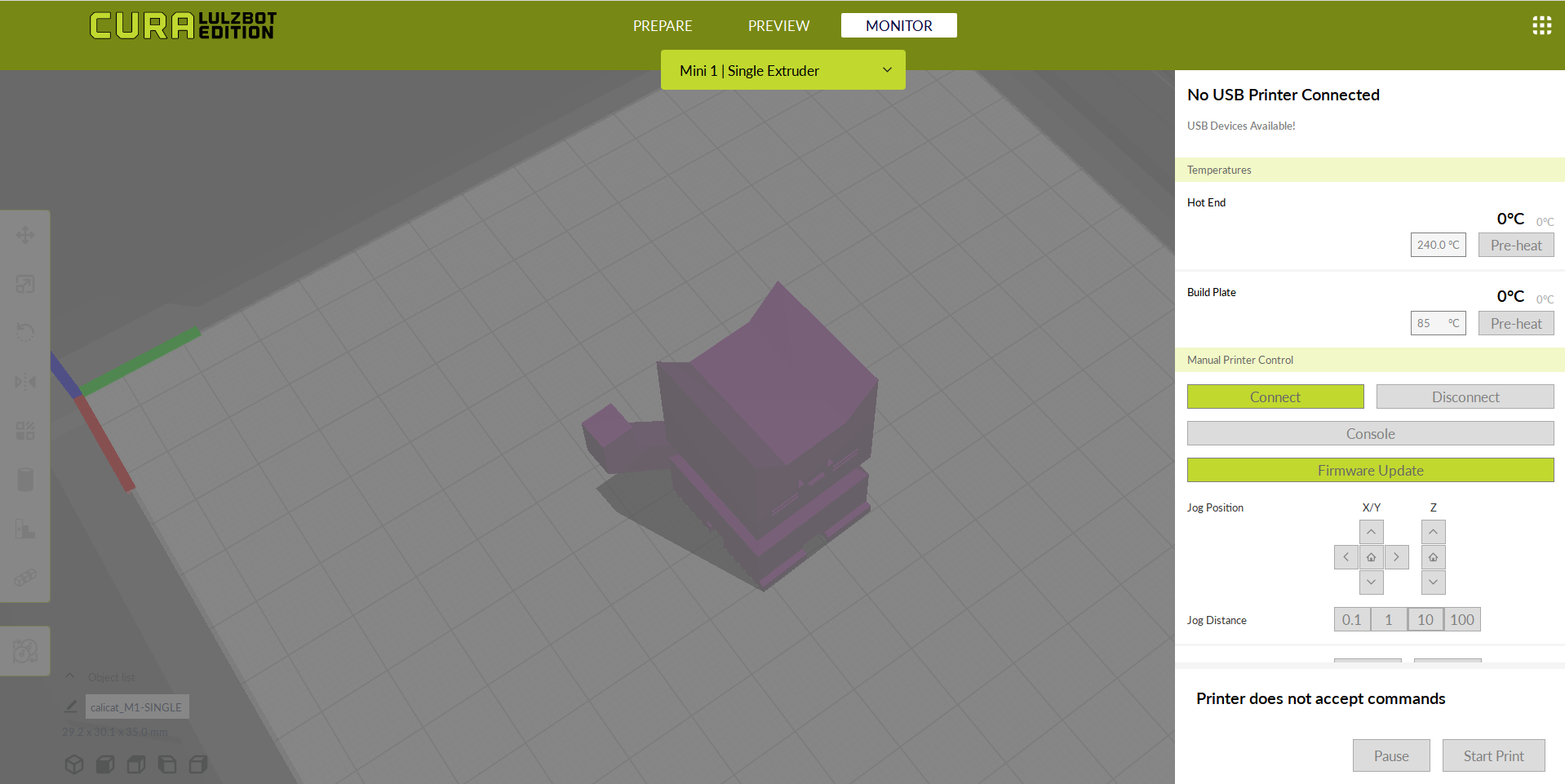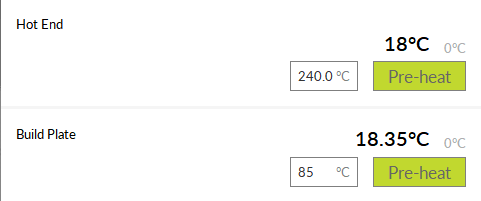Transferring and Printng
To transfer your print to the printer, first make sure the computer is connected to the printer by USB cable, and the printer is on. Then press Print via USB in the box in the bottom right and a new menu will appear with the print settings.
Click the Connect button and wait a few seconds. Eventually the box at the top will read Connected to Printer.
Once that happens move back to the right menu. Click the Pre-Heat buttons in the Hot End and Build Plate Sections.
Once the printer is heated, hit the Start Print button to begin the print.