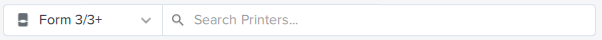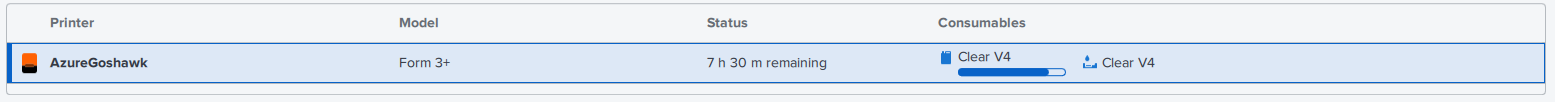Printer Settings
Now that you have your print set up, click the Printer button in the top left.
Choose Printer
Under the choose printer section, select the dropdown and select Form 3/3+.
Then underneath should appear a row named AzureGoshawk which you should select.
Choose Material
Select whatever material is currently loaded in the printer.
Choose Layer Thickness
Layer thickness will change how fast the file prints as well as the resolution of the product. Use 0.1 mm for most prints, or smaller if you need super precise detail.
Don’t worry about the Other Settings as we do not have the hardware for those.
Done?
When you are happy with your settings, hit the Apply button in the bottom right and move to the Printing section.